GuitarFreaks/Drummania
Song sharing - Drummania
How to use
- Select guitar/drum first, then search song by name
- On official site's フレンド編集 page, select guitar or drum first, then use Gitadora ID search the player who has the song you want, and add him as a friend
- Then you can play these unlocked songs at game center! However, you can only get 3 songs randomly (every play) from another player unless you two are mutual friends, so we recommend you add multiple friends for one song if you really really want that song.
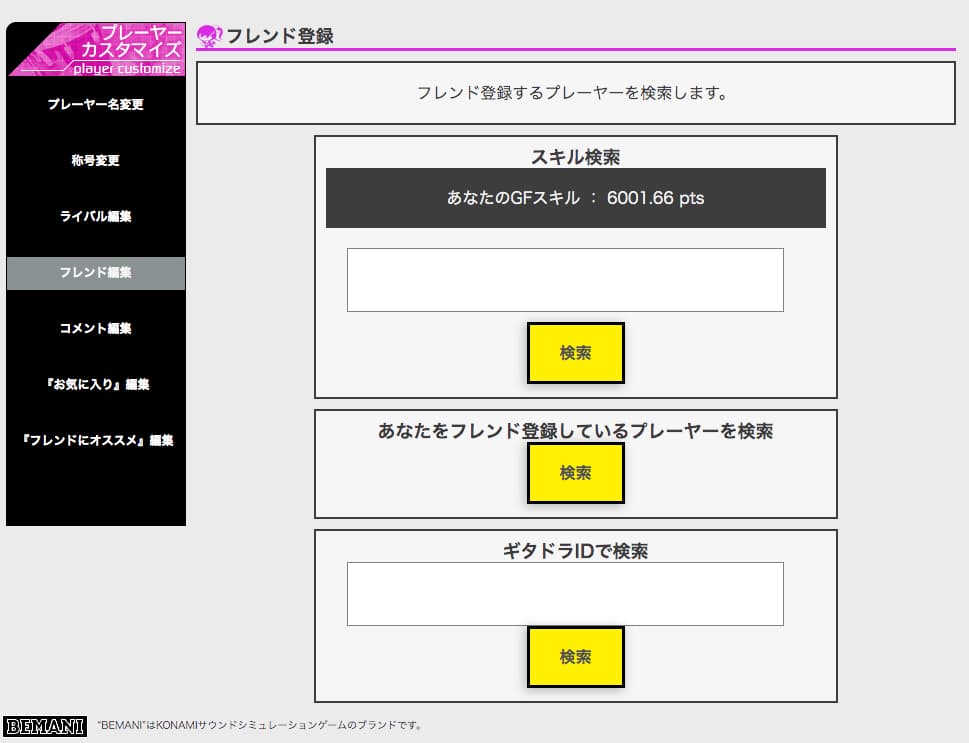
How to share your song
forum
Leave a message for the song you didn't find :)
